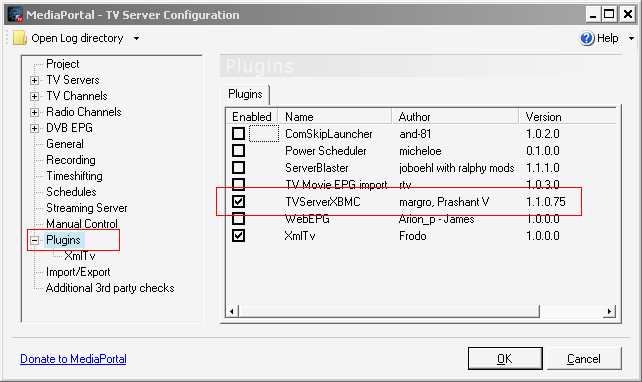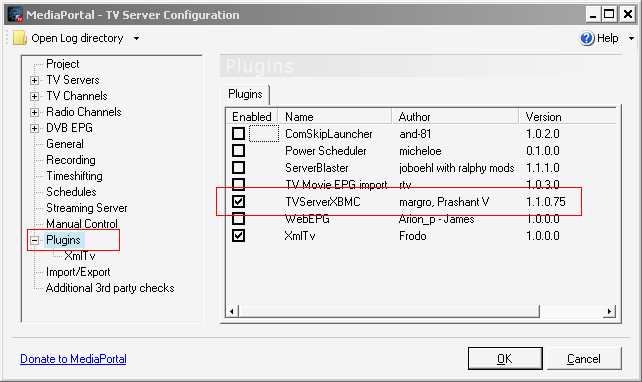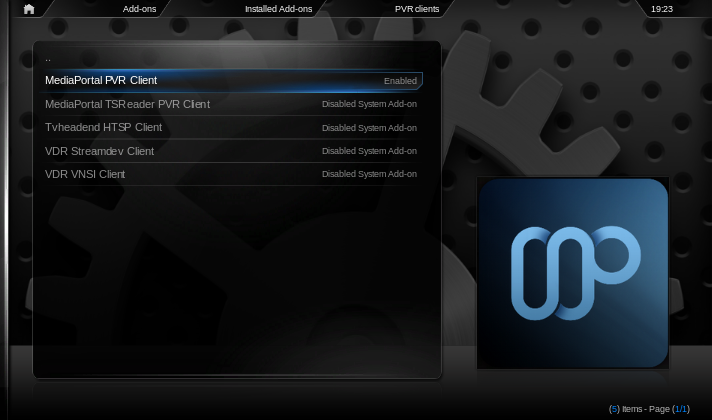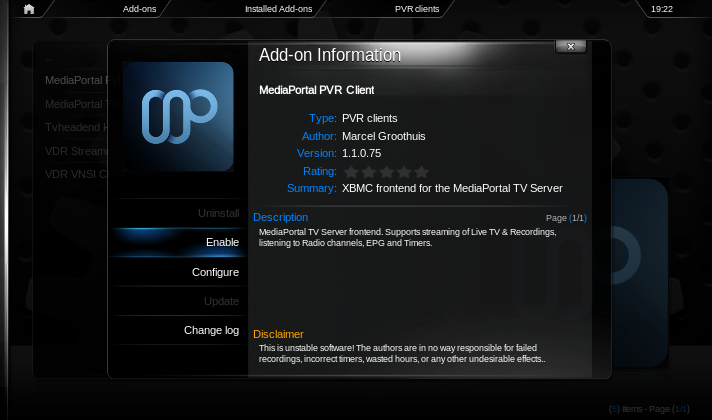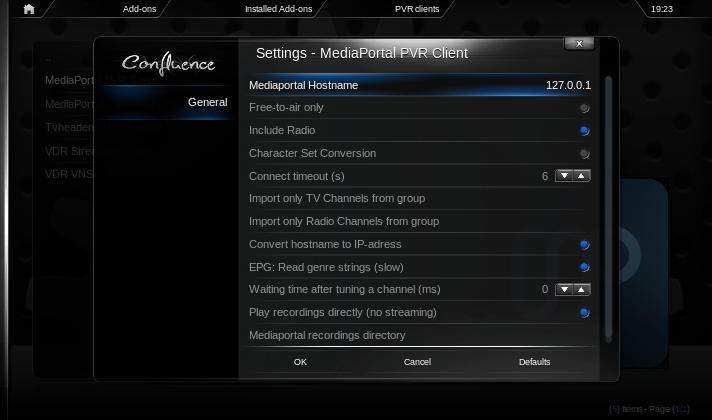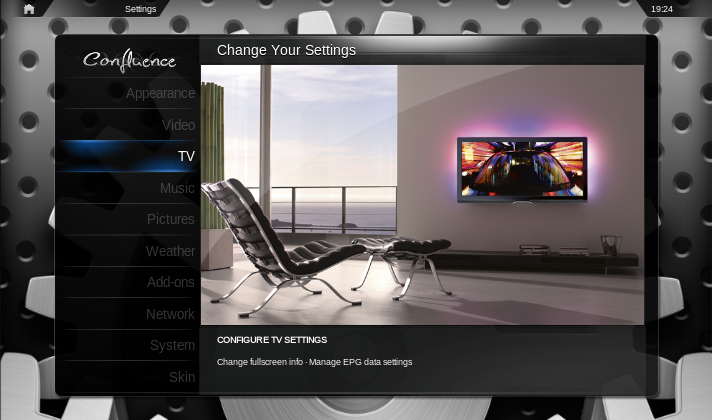XBMC - MediaPortal PVR client documentation
Last update: 22-04-2011, Marcel Groothuis (margro @ XBMC forum)
Introduction
This page explains how to install and configure the MediaPortal PVR client addon in XBMC.
This addon uses XBMC's experimental PVR front-end capabilities to connect to the MediaPortal v1.1.x TV server as back-end.
This manual focusses mainly on a single seat (Windows) installation where both the TVServer and XBMC are running on the same machine. However, the configuration settings for a multi-seat setup will be explained.
Note: this manual is unfinished. See also the old readme.txt document for more information.
Summary of the supported features:
- Live TV (digital, analog) with teletext
- Radio (including web streams)
- Electronic Program Guide (EPG)
- Recordings playback
- Scheduling of new recordings (called Timers in XBMC)
- Channel groups (Pre-Eden/11.0 only)
Summary of lacking features and known ussues:
- Scheduling of new recordings for series. This requires a change in the XBMC PVR API.
- HDTV playback can be choppy on less powerfull hardware.
Preparations
This manual assumes that you already have installed the MediaPortal TVServer (v1.1.x) on your machine.
Download the following items:
Installation
TVServerXBMC plugin
The MediaPortal TV Server is written in C#, making it difficult for XBMC to control it directly.
The MediaPortal PVR client depends on a special plugin at the TV Server side, called TVServerXBMC.
The TVServerXBMC plugin for the TV Server provides a socket interface to XBMC to control the TV Server.
Please read the "readme.txt" file included in the TVServerXBMC rar files for more information.
- Copy the TVServerXBMC.dll to the plugins directory of your MediaPortal TVServer installation.
- Open the "TV-Server Configuration" and enable the TVServerXBMC plugin under "Plugins". See screenshot:
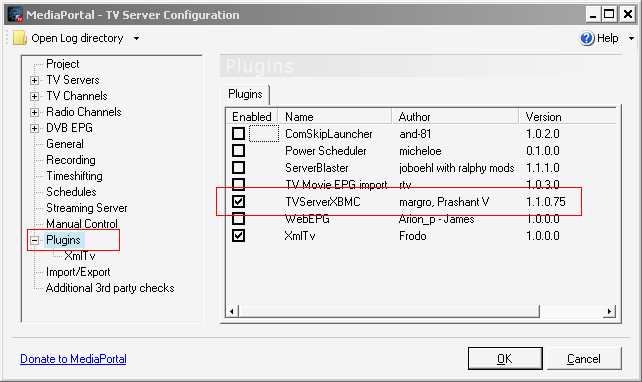
- Restart the TV-Server: Press under "Manual Control" the "Stop Service" button, wait a few seconds and press then the "Start Service" button (same button).
MediaPortal PVR client
The MediaPortal PVR client is already installed under "addons\pvr.team-mediaportal.tvserver" when you are using one of my Windows XBMC-PVR builds.
XMBC - MediaPortal PVR client addons
Two versions of this PVR client exist:
- MediaPortal: This is the PVR client for the MediaPortal v1.1.x TVServer.
Supported OS: Windows, Linux, OSX?
Uses XBMC's ffmpeg libraries for RTSP stream playback.
- MediaPortal TSReader: This is also a PVR client for the MediaPortal v1.1.x TVServer.
Supported OS: Windows only
Playback code based on MediaPortal's TSReader code.
Allows direct playback from the TVServers timeshift buffer files (faster than RTSP) on a single seat setup (local running TV Server).
It uses the Live555 library for RTSP stream playback (for a remote running TV server).
XBMC PVR configuration
- Start XBMC-PVR
- Go to "System", "Settings", "Add-ons", "Installed Add-ons", "PVR clients" and select one of the two Mediaportal PVR clients.
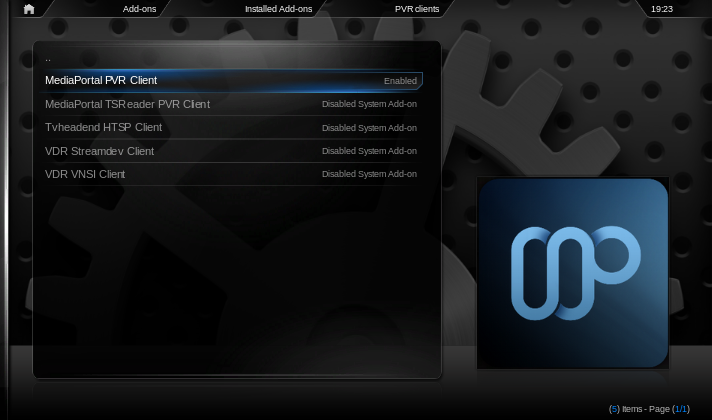
- "Enable" it
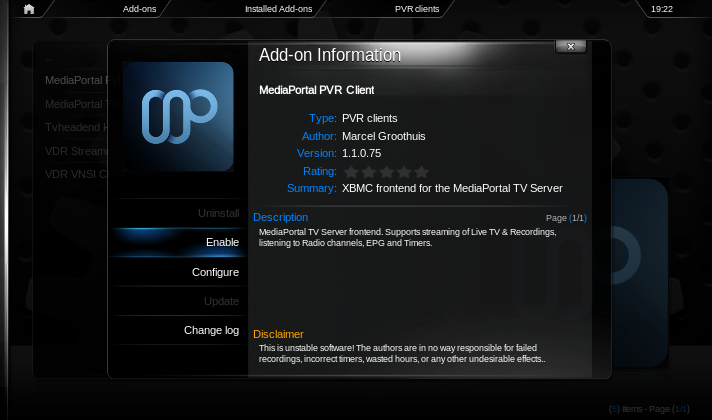
- "Configure" it. The default settings are normally fine for a single seat setup. You will need to change the settings when your TVServer is running on a different machine.
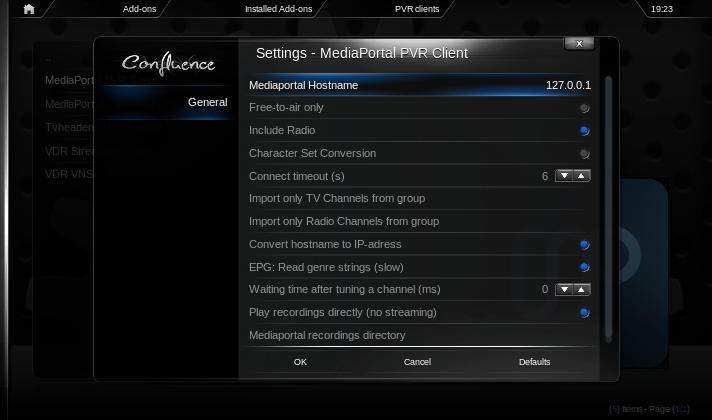
- Go to "System", "Settings", "TV"
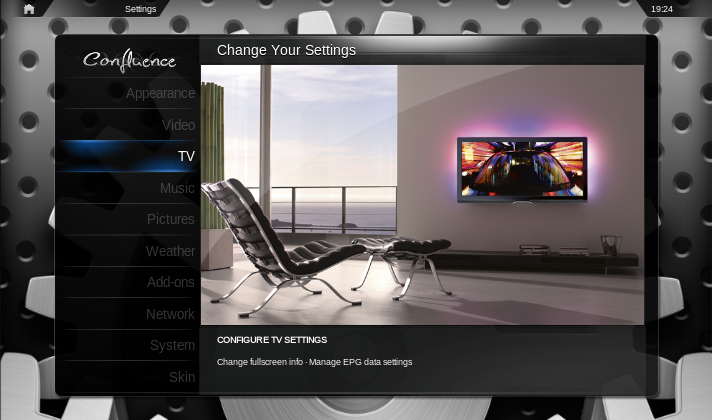
- Enable the PVR support using the "Enabled" check box. This will add also the "Live TV" button to your XBMC home screen.


The configuration is finished now. If everything went right, you should be able to use the MediaPortal PVR addon. If not, see the Troubleshooting section for help.
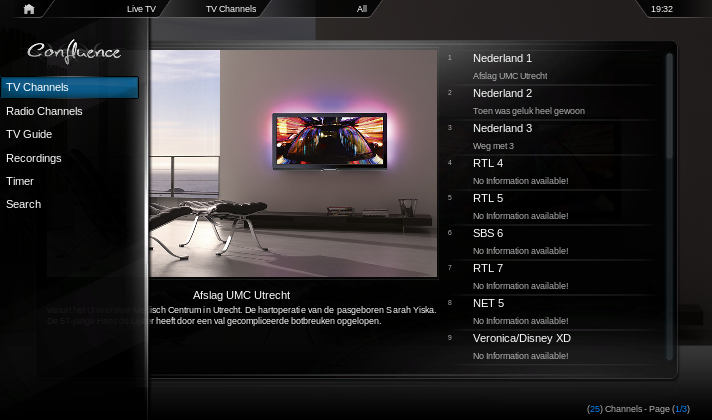
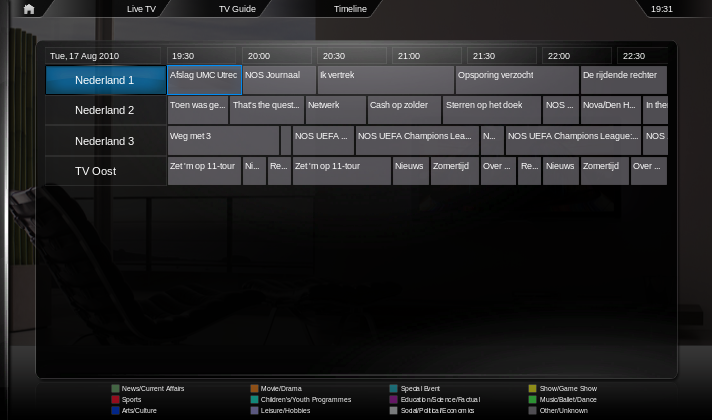

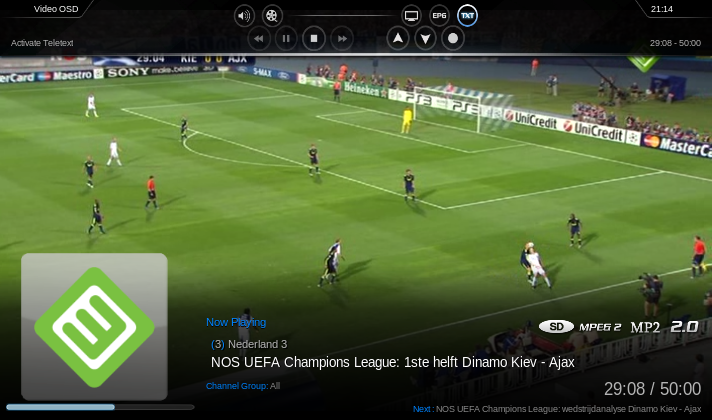
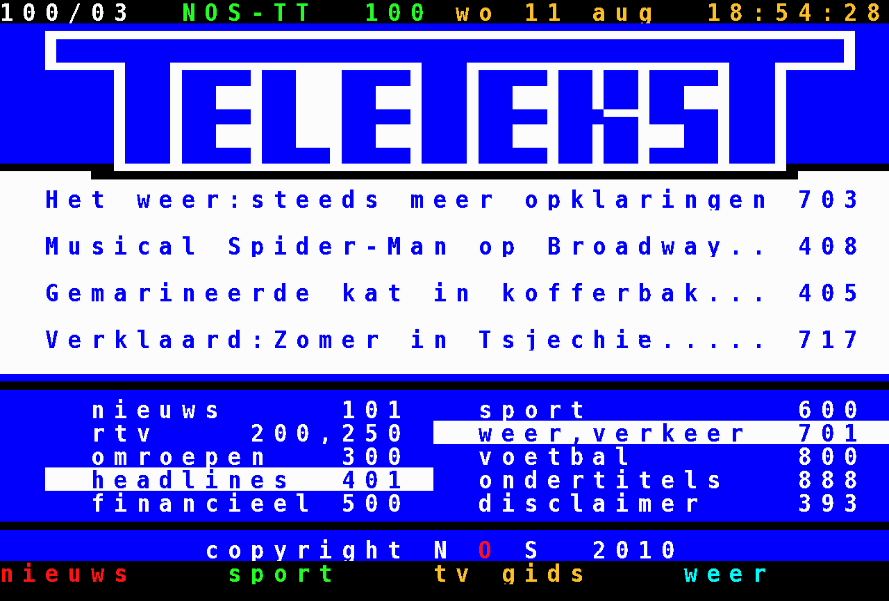
Troubleshooting
General hints
- Enable debug logging in XBMC. "System" -> "System" -> "Debugging" -> "Enable debug logging".
- Check the xbmc.log file for PVR related errors.
- Check the MediaPortal TV Server log files for errors (Open "TV-Server Configuration" and click the "Open Log directory" at the top of the window).
- Disable the TVServerXBMC plugin inside the TV Server configuration, restart the TV Server and use the debug version of the plugin: TVServerXBMC.exe. Check the console window of the debug version for possible error messages.
Addon cannot be loaded. Could not connect
- Check the configuration settings of the MediaPortal PVR addon. Is the hostname correct? (Default=localhost)
- Did you install and enable the TVServerXBMC plugin for the MediaPortal TV server?
- When your XBMC client and the MediaPortal TVServer are on a different machine, make sure that port 9596 (TVServerXBMC) is not blocked by your firewall.
- Make sure that the TV Server is already up and running before you start XBMC.
Live TV/Radio streaming fails
- RTSP streaming related (i.e. MediaPortal PVR addon (ffmpeg)): Open the "TV Server Configuration", select "Streaming Server" and change the "IP address used by the server for RTSP streaming" from auto to the IP address of the right network adapter.
Back